Here I am providing a guide to fix Dirty Shutdown Error in Exchange Server. The Dirty Shutdown Error is the unexpected closedown of Exchange Database (.edb files). Generally, we assume that this error illustrates damage in EDB files. But the fact is completely different from the assumption i.e, maybe the Exchange database was not closed sincerely. And it becomes our priority to mend it as it leads to corruption in the Exchange database.EDB and.STM files.
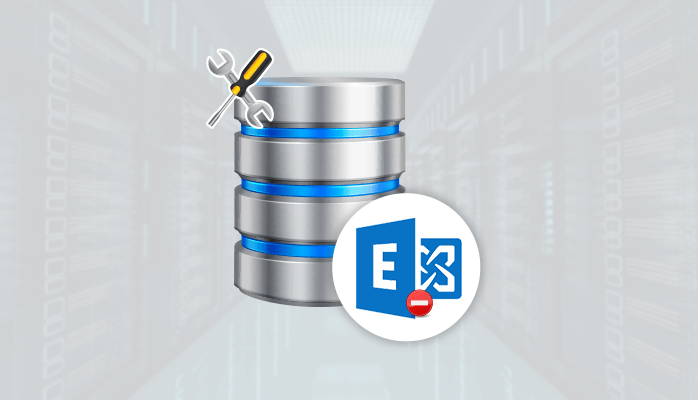
Now, if you think that the transaction log file is only a possible way to fix Dirty Shutdown Error. Then this article will brighten your thoughts. In this article, we are going to use Eseutil to fix this error.
Contents
After-effects of Dirty Shutdown Error
Dirty Shutdown Error resembles that Exchange database files (EDB or STM files) may have defected. In a situation like this if you take ESEUTIL as a solution to mend and reconstruct the database files with the command: Eseutil /k
You may get errors like:
- ERROR: the database was not shutdown cleanly (dirty shutdown).
- Operation aborted with error -550 (JET_errDatabaseDirtyShutdown, Database was not closed cleanly). Restoration must first be run to accurately complete the database.
- Exchange is not able to initiate or organize the database that you stated.
Methods to Fix Dirty Shutdown Error
At first, check up on whether the Exchange is in a clean shutdown state or a dirty shutdown state. For this, access the Command Prompt and type in the following syntax: Eseutil /mh “Path of the database”
As a result, if the DB state is displayed as “Clean Shutdown”, the database is isolated or disconnected from the transaction log and is constant. However, if the DB state is displayed as “Dirty Shutdown”, the database is still adhered to the log file and is irregular or varying.
Depending upon the scenario, methods listed below can be used to fix Error HR=0X80004005 or dirty shutdown error.
1. If the DB is unvarying or constant with Clean Log files
If the log files are in a clean state, a soft recovery of the database must be competent to mend the error. In soft recovery, after the unpredicted stoppage of the database, transaction logs are replayed to re-mount the database. To do this, ESEUtil command-line utility is used with /ml switch to first test the state of the log files through the syntax: eseutil /ml “Path of the log files\log prefix
And then, soft recovery is performed through the syntax: eseutil /r enn /L[path to log files] /s[path to checkpoint file] /d[path to database file] /i
If log files cannot be accessed, aren’t available or are not in a clean state, hard database recovery should be attempted. In hard recovery, the transaction log files are replayed by restoring the database from online backup. This is the only difference between hard and soft recovery.
If the authentic and the last database backup is available, EDB, LOG and STM files can be restored from it. Once that completes, automatically, a file called ‘restore.env’ will be created in a temporary folder by the name ‘C:\Temp’.
Important: You must have a replica of restore.env and log files. The hard recovery process sometimes faces data manipulation or loss and thus it is better to be safe.
Here is the syntax for hard recovery: Eseutil /cc “Path of the restore.env containing folder”. Once the entire procedure completes, the temporary folder that contained restore.env will be empty.
3. If a valid backup isn’t available
If none of the above methods works, use ESEUtil as follows: eseutil /p
Hit ‘OK’ on the resulting pop-up that shows and then the procedure will begin. Once the process finishes, run eseutil with \mh switch to check database consistency again. This time, the shutdown should be clean. The defragmentation of the database now mends the error.
4. Offline Defragmentation
At the final step, database defragmented to organize the database on the server and the unutilized pages is eliminated to reduce disk space. A new, compact database is created that is free of old data and unutilized.
Expert Solution to Overcome Dirty Shutdown Error
If you are thinking to opt for a professional method or want to make the whole procedure reliable and risk – free, use EDB to PST Converter. This tool repairs the damaged EDB Files and extracts all mailbox contents into PST format. The newly created PST can be imported into Outlook and then to a different, properly functioning server.
Final Words
Above I have explained all about Dirty Shutdown Error in Exchange Server. What is its significance? How do we solve it? everything is discussed. I have used Eseutil to fix this issue. But this method has some limitations as it requires technical knowledge to perform. Novice users may find difficulty, That is why I enlist an expert tool to overcome dirty shutdown error. Now it’s your choice which method you want to choose.



