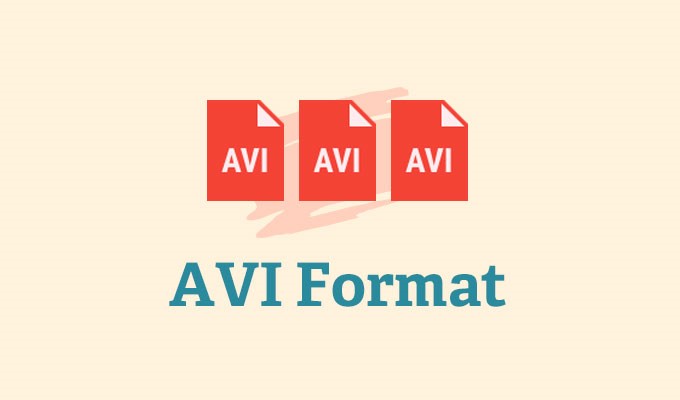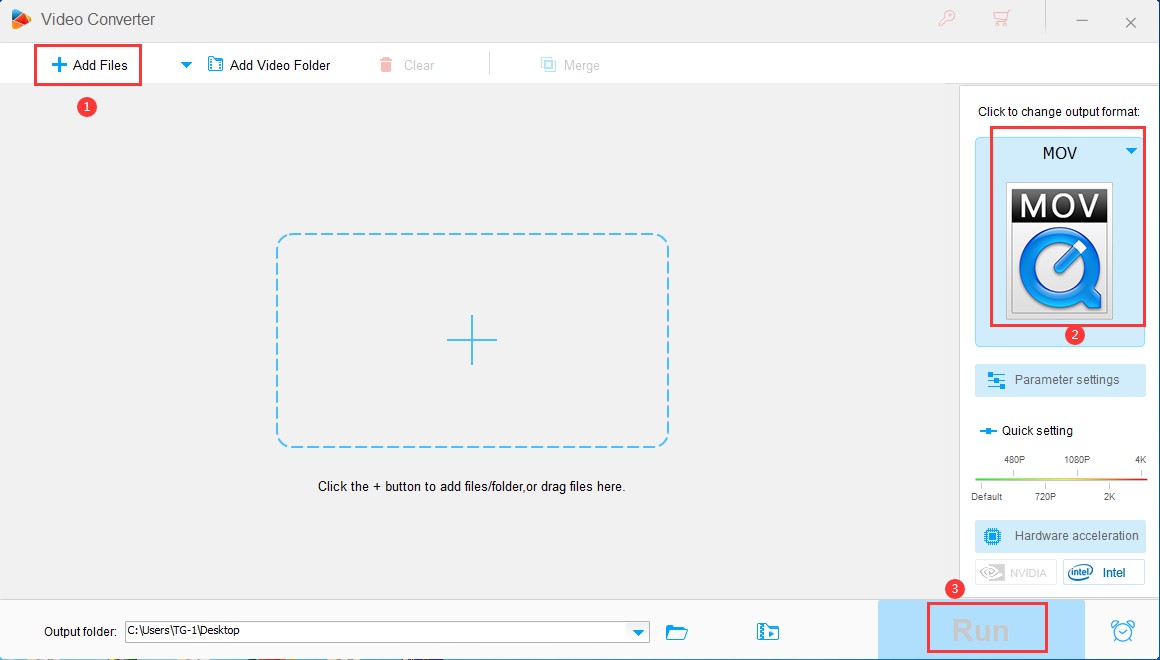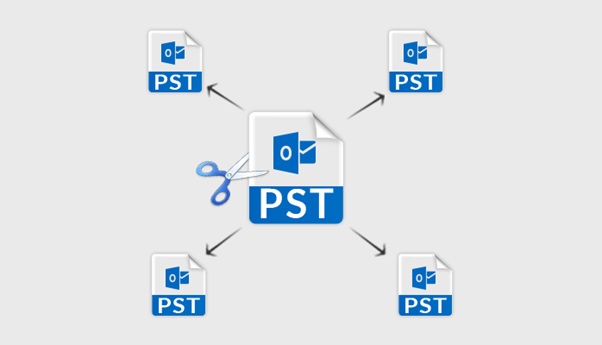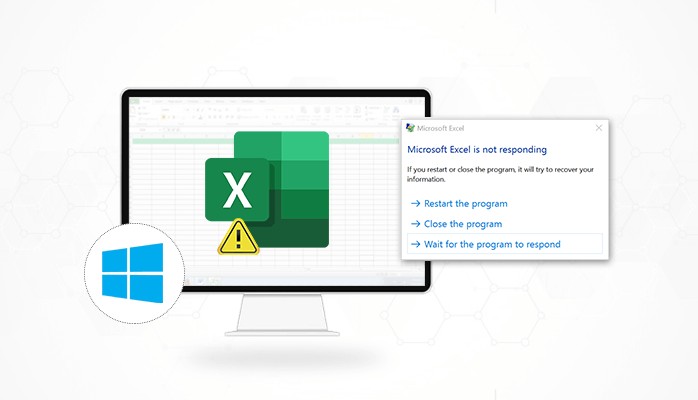Have you ever been bothered by not being able to play AVI videos downloaded from the Internet? Or you can’t upload your own AVI video to share with others. The main reason is that AVI is a video format that is not as compatible as MP4. If you want to play and share AVI videos smoothly, you need an AVI converter to convert AVI to MP4, WMV, MOV and other video formats.
Contents
Why do we need to convert AVI videos?
- AVI is a multimedia container format introduced by Microsoft in January 1992. It is similar to MP4, but its compatibility is far less than MP4. This is the main reason why AVI cannot be played and uploaded. Therefore, it is necessary to convert AVI video.
- Although AVI is designed for Windows, Windows Player does not have an encoder that supports AVI video.
- The QuickTime player on Mac can only play AVI files encoded with Motion JPEG, but cannot process AVI videos encoded with DV, Indeo, and Cinepak.
- Convert AVI to other formats can be compatible with more players and devices.
How to Choose an AVI Converter That Suits You?
After analyzing the needs of netizens, we concluded that a qualified AVI converter should meet the following requirements.
- Support two-way conversion: AVI to MP4, MP4 to AVI, 3GP to MOV, MOV to 3GP, etc. And vice versa is an essential feature.
- High quality and inexpensive: Almost all the converters on the market provide you with almost no need to convert a limited number of AVI videos and require you to pay to get more. Therefore, you need an affordable AVI converter to convert more videos and provide more
- With additional features, such as cutting, adding subtitles, downloading videos, recording screens, etc.
Convert AVI videos with WonderFox HD Video Converter Factory Pro
It is a video converter tailored for Windows users for conversion between any formats, such as converting AVI to MP4, FLV, WMV, MOV, VOB, 3GP, etc. to upload AVI videos to video streaming sites. Even for 4k high-resolution videos, this AVI converter can ensure the fastest video conversion process due to its built-in hardware acceleration technology.
Step 1: Download the software and load the AVI video to the converter.
Download, install and launch the software on your computer and enter “Converter” on the main interface, then click “Add Files” to import AVI video into the program.
Step 2: Choose output format.
Click the “Output Format” button on the right to open the format list, where you can choose MOV, VOB, WMV, MPG, MP4, 3GP, MTS, M2TS, etc.
Step 3: Start to convert AVI to more formats.
When you click the “Run” button at the bottom of the interface, it will start the conversion of AVI to more formats.
More features of WonderFox HD Video Converter Factory Pro
- Convert SD video to HD video.
- Convert videos and pictures into GIF.
- Download video files from 300+ sites, such as Facebook, Twitter, YouTube, Hulu, Dailymotion, Liveleak, Vimeo, etc.
- Add subtitles to video files.
- Record the screen with sound.
- Convert videos to phones, TVs, laptops, desktops, tablets, etc.
- Edit video files as you like, cut, clip, crop, add effects, merge, watermark, trim, rotate, etc.
Final words
It is to common conversion video formats for video enthusiasts, therefore, it is important to have a suitable desktop video conversion program, which can help you download videos, convert videos, record screens, improve video quality, etc. Fortunately, WonderFox HD Video Converter Factory Pro can perfectly meet your needs, converting videos to hundreds of output formats and devices without losing video quality. Try it!