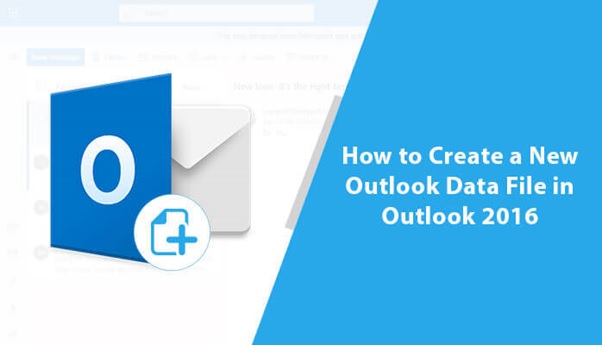Most people swear by their iPhone as being the best smartphone available. While the iPhone (and Apple products overall) has made a name for itself as the phone of choice for celebrities, young people, and creatives, it is also an excellent phone for business. Whether you working in Banking, Architecture, or Managed IT Services London, your smart phone is an essential tool in modern business. So here we have listed 8 of our favourite business applications for your iPhone:
- Canva
Marketing is an essential part of any business, which means that you definitely need a platform where you can create professional looking content, such as newsletters, banners, social media posts, business cards – the list goes on! This is why we recommend downloading Canva on your iPhone. Canva is arguably the easiest to use, and one of the best, graphic design platforms that is available to everyone. It is free to use with paid subscription options, although you won’t feel like you’re using an incomplete service with the free version. You can visit texaport.co.uk.
- Teams
Microsoft have proven time and time again that they are one of the leaders in developing software for businesses. “We are a London IT Support company, but now we’re fully remote, we’re actually spread all across the country!” says TechQuarters. “But with Microsoft Teams we can communicate and collaborate from anywhere, on the go.”
Microsoft Teams is their collaboration platform – it enables you to chat, call, have video conferences, built digital teams within your organisation, and integrate all Microsoft 365 applications and more into the platform. The capabilities of Microsoft Teams are nearly endless. The iPhone application is very easy to use and offers nearly all the capabilities of the desktop version.
- Office
If you’re wanting a multi-functional yet compact way of accessing your Office applications on the iPhone, then look no further than Microsoft Office. While Microsoft offer Microsoft Word, Excel and PowerPoint as full, individual apps on the app store, the Office app allows you to view existing documents, as well as create new blank documents or templates from within the app. It also includes Office Lens, so you can capture hard documents with your camera and turn them into PDFs to share with your iPhone. The Office app for iOS is a streamlined way of accessing the Office applications.
- Outlook
Every business needs an email, and Microsoft Outlook has been one of the leading email providers since its creation. Outlook gives you everything you need from an email provider, but the great thing about the app is its integration with other Microsoft products. For example, you can create video meetings in Teams through your Outlook calendar; or you can share live links to documents, so that recipients can view updates in real time.
- OneDrive
Personal storage is important for business, and Cloud storage is great for your phone! With OneDrive, you can store and access documents, PDFs, and all the different files you collect while working – and storing it in the cloud means you won’t be clogging up your iPhone storage! OneDrive also has excellent integration with Outlook and Microsoft Teams.
- Authenticator
We’ve listed quite a few Microsoft products so far, which means we have to mention this one! Microsoft Authenticator is a dedicated multi-factor authentication application to add extra layer of security to your Microsoft apps. This is definitely a must-have for your phone especially if you use any Microsoft 365 products. With Authenticator, you can approve sign-in requests from other apps or generate one-time passcodes.
- Firefox
Firefox is one of the best browsers across all devices, and you definitely need a good web browser in business. The great thing about Firefox is that it is a free and open-source browser; and one of its biggest commitments is to keep their users’ data safe and secure. Firefox also has great syncing capabilities across its mobile and web applications.
- Bitwarden
Bitwarden is a password manager available on the iPhone and as an extension on most web browsers. It is a fully open-source project, with an optional paid subscription – but their payment model allows them to offer a strong array of features for free users. Bitwarden can store an unlimited number of logins in its encrypted vault; you can generate incredibly strong passwords and passphrases for your logins; and in your iPhone settings you can set it as the default Password autofill.