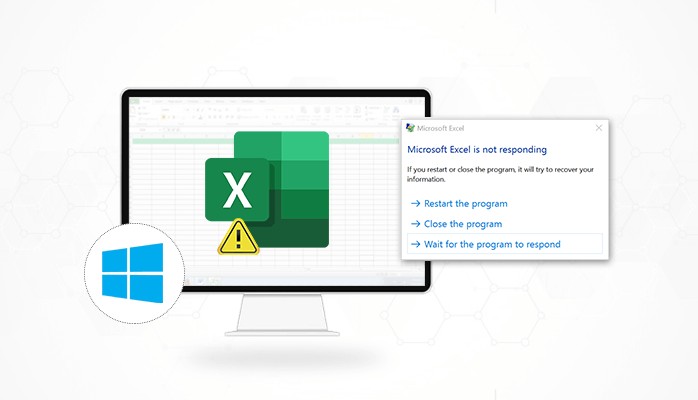PDF files are very popular due to their compatibility, and there are many users around the world who work with PDF files on a daily basis. Whether they are personal users, students, or enterprise users, PDF documents are used in every sector.
Also, Read – How to Add Signature in PDF?.
Contents
Some key features of the PDF files are-
- The files can be encrypted easily thus, giving you the ability to prevent the documents from any misuse.
- It easily integrates non-text elements.
- The PDF file format is easy to share and view.
- There are no alignment errors, your data stored in PDF is maintained and does not cause any alignment errors if you send it to someone.
The PDFs are highly compatible like they can be accessed on several platforms including PC, laptops, iPad, iPhone, Android, etc. However due to some reasons, a user cannot access a PDF file, or due to certain errors, a user faces a problem in accessing the PDF file. The error is somewhat like ‘this file appears to use a new format that this version of Acrobat does not support’, which prevents a user from accessing the PDF documents in Adobe Acrobat. However you can disable this alert box, but it again comes even after this option. Sometimes the documents are fine but the alert box is interrupting some configured things from further proceedings.
This kind of error generally appears when opening a new version of PDF with Acrobat v6 or above versions. You can resolve this issue just by disabling the pop-up message but sometimes require a proper technique to fix this error. In this blog, we are going to discuss how to fix the portable document error.
What is the reason for “Adobe Acrobat This file appears to use a new format?
Compatibility is the main cause of this error, the newer version of the PDF file that you are using is not compatible with the older edition of Adobe Acrobat Reader. Let say if you are trying to open a PDF file v1.3 in Acrobat reader 6.0 then, the error arises. Hence you will face ‘this file appears to use a new format that this version of Acrobat’ error. In the next paragraph, we will discuss how to troubleshoot this or how to resolve this error with Adobe Acrobat.
How to fix “Adobe Acrobat This File Appears to Use a New Format” error?
Before moving further, first, you have to check the version of PDF that you are using
Follow the given steps if you encounter this error-
1- First you have to find the location where Adobe PDF file is saved, once you find the file then right-click on it.
2- now select the option “Open with” then click on “Notepad”.
3- Once you open the file notepad, the complete header part of the PDF file will be displayed. The first line shows the version of your Adobe PDF file.
After checking the version of your PDF file, you have to follow the below steps. This will help you in updating the existing Adobe Acrobat reader version of your PC. Now follow these steps-
1- Open the Adobe Acrobat application on your laptop or PC, and then click on the “Help” tab then browse the “Check for updates” option and click on it.
2- If the updated dialog box appears then, click on “Yes”.
3- Once you click the “Yes” button, the Adobe reader starts updating itself. After it gets updated successfully, restart your device. This will make desired changes in the Adobe Acrobat reader program, which are done after updating it.
Conclusion
In this blog, we have discussed how to eliminate Adobe PDF file error i.e, “This file appears to use a new format that this version of Acrobat does not support”. This error is common, users need not worry when they encounter this kind of error. As we have already discussed this error appears due to issues with compatibility and there is nothing to do with your PDF files. Just use the steps stated above in this blog and you will surely eliminate this error.