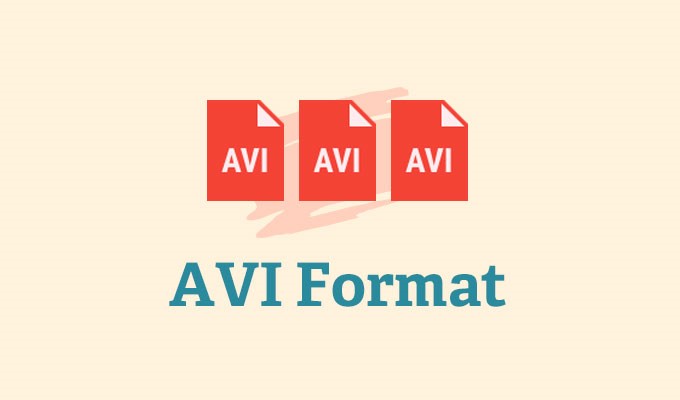As the screens of Android smartphones get larger, watching videos and movies on phones is becoming more common. In addition, the current technology has improved the resolution on mobile phones like never before. There are many entrances to watch videos and movies, including video streaming applications provided by video streaming providers such as YouTube, Hulu, Vimeo. Among them, YouTube is the largest video sharing website and a resource for watching videos for free. But this does not mean that all video streaming services are free. If you want to watch movies on your Android smartphones, you may need to pay to subscribe to the video streaming service. Which is acceptable if it’s a movie that hasn’t been purchased or watched. However, it is a DVD movie that has been watched, you can get it for free by ripping it to an Android smartphone. In order to achieve this, we need the help of WonderFox DVD Ripper Pro.

Contents
Why choose WonderFox DVD Ripper Pro?
Rip DVD collections to 300+ formats
WonderFox DVD Ripper Pro is a practical software with 300 output formats that supports you to watch DVD movies in MPG, MP4, WMV, MKV, AVI, MOV, M4V, VOB, MTS and other formats. Not only that, you can also rip your DVD movies to audio format, in other words, extract audio files from DVD movies, including WAV, AC3, DTS, OGG, AAC, WMA, MKA, etc.
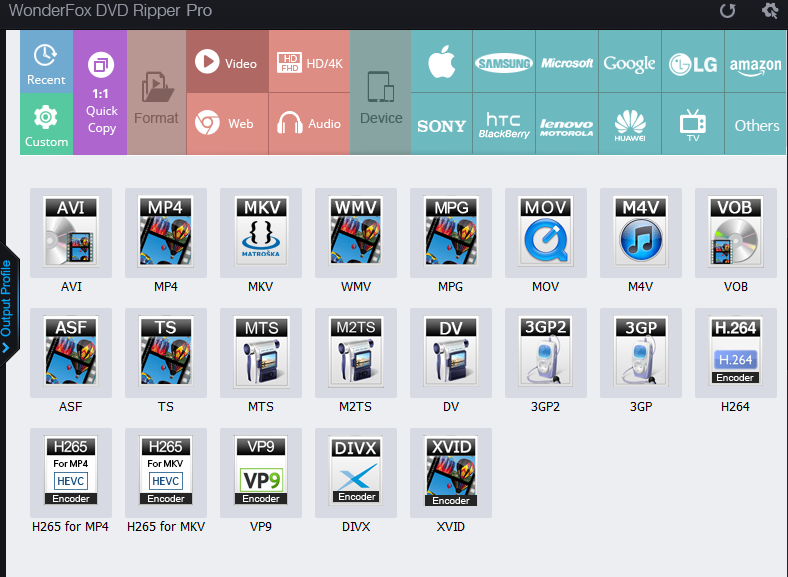
Automatically identify the main movie from 99 titles
WonderFox DVD Ripper Pro is a smart tool that you don’t have to spend time manually picking the main movie that needs to be ripped from 99 titles, because it can automatically detect and mark the main movie, what you have to do after loading the DVD file just wait for a few seconds (no more than 5 seconds).
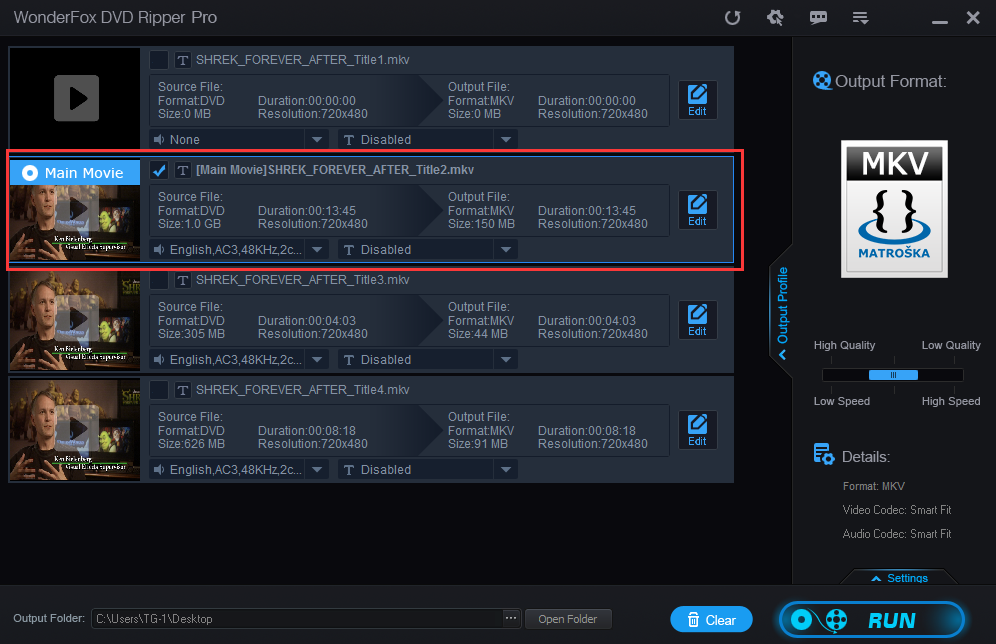
Copy encrypted movie to local disk
Many movies are protected, but WonderFox DVD Ripper Proprovides a solution to help you copy encrypted movies to your local disk or mobile devices by removing or bypassing the region code protections, RCE, Disney X-Project DRMso that you can enjoy more movies without buying new devices or installing new players. Other than that, you are also allowed to easily watch the latest TV series, TV prices and more.
More features of WonderFox DVD Ripper Pro
- Back up old and scratched DVDs.
- Copy DVD to ISO Image and DVD Folder quickly.
- Edit DVD movies without any hassle.
- Insert subtitles to DVD.
- Make ringtone for devices.
How to play DVD movies on Android devices?
In order for the DVD to be played on an Android device, you need to convert the DVD to a video format supported by the Android device. Here are the steps on how to convert the DVD to an Android device.
Step 1: Download WonderFox DVD Ripper Proand run it on your PC.
Step 2: Open the software and select a DVD source to load your DVD files.
Step 3: Pick the output device, such as Apple, Samsung, Song, Huawei, Nokia and more.
Step 4: Hit “Run” button to convert DVD movies to Android devices.

Pros:
- Easy to use.
- A perfect balance of output quality and ripping speed.
- Higher recognition rate.
- Batch rip multiple titles of TV series.
Cons:
- English interface only.
Final words
All in all, as long as you can convert a DVD to an Android device, the video format doesn’t matter. There is only one problem that is mainly solved: Can you convert DVD to Android device?WonderFox DVD Ripper Prois a best choice to rip DVD, you can use it to rip DVD to portable devices, or you can convert them to big screen devices like TV, it all depends on your needs.