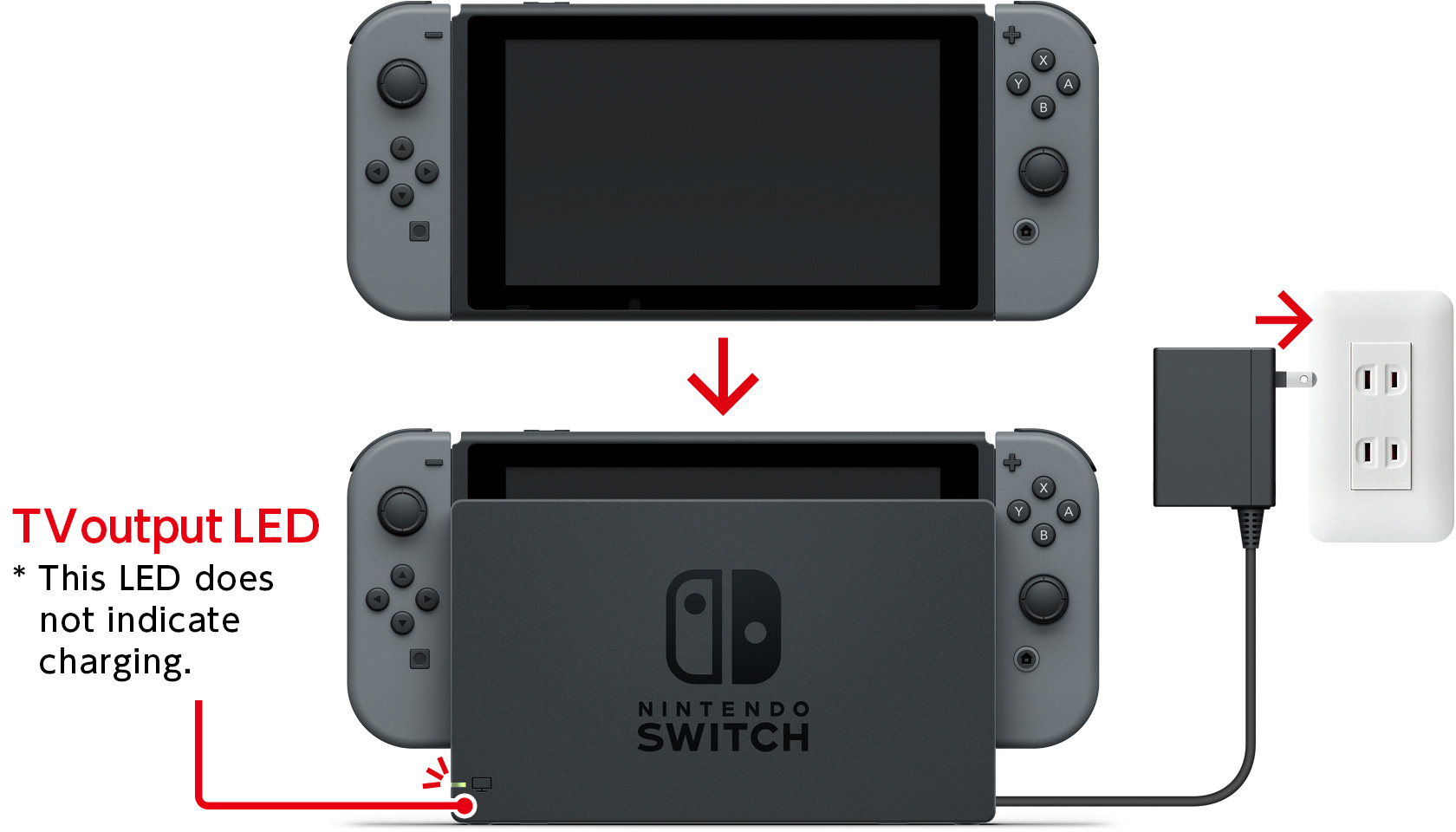When the favorite devices don’t work properly or don’t turn on at all, it’s quite inconvenient. When no adult or friend is available to assist, the only option is to take the device to a service center and have it repaired. When the Nintendo Switch, on the other hand, refuses to switch on, it’s as if someone has pressed the “stop” button for enjoyment. For such instances, our website is the greatest place to go, as customers will almost certainly find answers to any gadget problem in a matter of minutes.
Our articles present solutions to solve any tech-related issue, from controller drift to multiplayer slowness. If the Nintendo Switch is stuck, here are several fast ways to try to get users back into the game.
Contents
What could be the possible reason for Nintendo Switch won’t turn on?
The Nintendo Switch may have problems starting or turning on for a variety of reasons. Some of the common reasons are as below:
- Console damage
- A dead battery
- Software problem
- A damaged power strip, power outlet, or cable.
How to fix a Nintendo Switch that won’t start?
Here are a few fast ways to get the Nintendo Switch back up and running.
-
Turn the Nintendo Switch on Manually
Users’ controllers for turning on the Switch may have run out of battery power, making it impossible to switch on the system. Users can attempt the following if this is the case:
- Initially, Undock the Switch
- Manually turn it on
- Return it back to the dock.
- Check for Device Damage
Wiggle the power cord where it connects to the console gently if the Nintendo Switch still won’t switch on. Is the cable rattling or lose? Is there any melted, burnt, or discolored plastic in the vicinity of the power cord or port? If this is the case, the console might need to be replaced.
-
Charge the Switch Console
No or low battery power is the most common reason for “Why my Nintendo Switch won’t start?” Before turning it on again, try putting it in the dock and charging it for at least 30 minutes.
The green light on the dock’s lower left will illuminate if the Switch is charging successfully. Check that the dock is plugged in if the light does not come on. If it is and there is still no light, the dock may be the problem.
-
Try Using the official Nintendo Switch Power Adapter
The Switch has a proprietary charging protocol, so if users have been utilizing a third-party solution, this could be the source of the problems. We’re sure there are lots of perfectly reasonable third-party adapters out there, but we can’t vouch for their reliability or safety, whereas the official charger can be trusted by both us and Nintendo.
-
Power-cycle the power adapter
It may seem absurd, but the power adaptor contains a surprising amount of technology. Unplug it from the wall as well as the Switch for 30 to 60 seconds. This will essentially reset the adapter and get everything back to normal. But not before putting it to the test.
-
Check for the Damaged Power Cable
If the Switch won’t switch on, it could be due to a faulty cord. Dirt, exposed or frayed wires, a bent adapter, or bent pins should all be looked for. Invest in a new cord if any damage is discovered. To charge the Switch, make sure to use the official Nintendo power cord. A non-branded cord may cause problems with the console.
-
Try another Power Source
Even if the console and power connection are in acceptable condition, the outlet or surge protector may be damaged. To troubleshoot this problem, try plugging the device into a different outlet.
-
Try Soft Reset
A soft reset may be all that is required to get the Nintendo Switch back up and running.
- Press + hold the Power button for nearly 20 seconds
- Now Release the Power button
- Press the Power switch to restart console.
- Try Another Reset
If the soft reset doesn’t work, try resetting the AC adapter in addition to the soft reset:
- Remove the AC adapter from the wall socket and the switch.
- Allow minimum 30 seconds for unplugging.
- Hold down the Power button on the top left of the console for 20 seconds while the AC adapter is unplugged.
- To turn the console on, press the Power switch once.
- The Nuclear Option
If all else fails, the only other option is to contact Nintendo directly and negotiate to have it repaired. If the console is still under warranty, they may not charge users for the service, but be aware that, contrary to our recommendations, it is unlikely to be free.
Few General tips for the smooth running of the Nintendo Switch
The following guidelines will help keep the Nintendo Switch working for long:
- When not using the controllers, keep them connected to the Switch console so they’ll be completely charged when users are ready to play.
- Keep the console out of direct sunlight and away from any heat sources.
- To avoid potential issues and keep the Switch ready to play, be sure to run the most recent software updates regularly.
- Store the Switch in a dry, clean, and well-ventilated environment away from the ground.
- Back up the Switch data to an external hard drive at least once a month to ensure that the hard-won stats are not deleted or lost, if users ever have to factory reset the device.
- Clean the console with compressed air on a regular basis, paying special attention to the power port, as well as the vents and slats on the machine.
Closure:
Reading such articles and blogs are the simplest and most efficient way to manage all of your home tech gadgets, including your favorite gaming systems. The website protects all of your video game consoles and original controllers from unforeseen breakdowns, no matter when or where you bought them, from graphical flaws to defective drives.